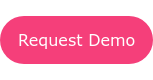Your Guide to Live Streaming School Sports
If there is one life lesson event organizers can draw from the COVID-19 pandemic, then it’s the need to invest in the online space. Virtual and hybrid events are now the new norm in every sector, and the sports industry is not an exception.
|
Live stream directly on your website Purplepass' live stream widget allows |
Of course, the live-streaming of sports activities is not a new thing. We’ve been watching major leagues like EPL and UEFA virtually since time immemorial. What’s new is the broadcasting of minor games such as school sports.
While organizers of major leagues and tournaments understand the business of live-streaming sports events, most school sports planners don’t. And that’s where we focus on today—a step-by-step guide on how school sports organizers can live-stream their events.
For exclusive advice from an Athletic Director on live streaming and game management, jump below.
1. Get the necessary equipment
The most crucial thing you require is a streaming device. Most people prefer a PC or Mac, but you can also make do with a smartphone or gaming console. The type of streaming device you settle on depends on the quality of stream you desire.
Besides the streaming device, you might also need the following equipment:
Audio Source
Although the focus for most sports events is primarily on the players’ motion, the sound is equally crucial. You sometimes need to capture what players and coaches say, reactions from the audience, whistles, post-game interviews, and so on.
 Sometimes, the sound quality becomes even more crucial than the motion pictures. Consider using the following three tiers of microphones, depending on your budget and the desired sound quality:
Sometimes, the sound quality becomes even more crucial than the motion pictures. Consider using the following three tiers of microphones, depending on your budget and the desired sound quality:
-
Gold Tier: These are XLR microphones that capture and relay high sound qualities. They are also the most expensive and durable microphones and require an audio mixer.
-
Silver Tier: These are easy-to-use and relatively inexpensive 3.5 mm, USB microphones. They come built-in to most pro video cameras.
-
Bronze Tier: These are microphones built-in to any ordinary camera. They capture and relay the lowest sound quality.
Video Source
If there’s an area you cannot afford to compromise on quality, it’s the camera. The rule of thumb for video sources for live streams is that “garbage in, garbage out.”
This means that if the input is of poor quality, the output cannot be any better. Therefore, even on the tightest budget, acquire a decent video camera.

There are four main types of cameras for live-streaming:
-
Action cameras: These are extremely powerful cameras suitable for covering action-packed scenes such as sports events. They are the smallest video cameras and offer the best quality.
-
Camcorders: If you’re working with a flexible budget that allows you to live-stream every bit of your sports event, we recommend getting a camcorder. These cameras offer 4K resolution and smooth video outputs. They produce clear HDMI videos and are built for professional video recording.
-
DSLR cameras: They offer the same video quality as mirrorless cameras but require video encoders to run live streams.
-
Webcams: These are the cheapest and most basic video cameras for live streams. They connect to PCs directly and offer 1080p video resolution. Although webcams cannot be used for motion-packed scenes such as football games, they can help with one-on-one pre-game interviews and post-match analysis.
Other Accessories
Although the video and audio sources are the most basic equipment, you still may need these accessories for better quality coverage:

-
Tripod to hold the video cameras and microphones
-
Cables to transfer inputs into the streaming device and connect video and audio sources
-
LED rings and Light Stands for high-quality interviews
-
Green Screen if you need to alter the backgrounds
2. What software are you using to stream?
These are tools used to enhance the quality of streams and make them look more professional. They enhance the streaming experience by improving the output quality.

-
Encoding software: This is the most critical video streaming software. It converts and compresses RAW videos into smaller, ready-to-stream files. OBS Studio, Wirecast, VidblasterX, VLC, VideoProc, Dacast.
-
Switching software: They are used to selecting the camera feeds to display on the stream. You can also use them to introduce other pre-recorded videos as the stream continues. Wirecast, OBS Studio, Switcher Studio, Restream.
-
Simulcasting software: Also known as simultaneous broadcasting software, they enable you to stream your video across multiple destinations at once. This type of live streaming is called “multi-destination streaming.”
-
Production and editing software: They enable you to adjust the video and audio inputs in real-time. For instance, you can use editing software to chromakey and digitally change video backgrounds. Adobe Premiere, Vimeo, Streamscheme, Streamlabs OBS.
-
RTMP and HLS Streaming Protocols: RTMP transfers the videos from the encoder to the hosting platform, and HLS relays the live feed to the viewers.
3. Where will you video stream? (platform hosting stream)
Once you’ve sorted the audio and video sources and the video streaming software, the next step is identifying the right streaming platform.
Finding an appropriate streaming service plays a crucial role in the streaming experience.
 The streaming platform you choose should provide:
The streaming platform you choose should provide:
-
The best viewing experience: You don’t want your viewers interrupted by pixilation of videos, inconsistencies in video qualities, and pop-ads. Such distractions are likely to interfere with user experience and reduce engagements.
-
Ability to monetize your content: Video streaming is quite an expensive venture. You should find a streaming platform that allows you to make money from your streams by only allowing paying viewers.
-
Data security: Present-day consumers are very cautious about how their data is used. The last thing you want is endless lawsuits because of the leakage of user passwords, credit card details, and other sensitive credentials during your stream. Also, falling under security is the platform’s ability to safeguard your content from piracy and unauthorized access.
-
Ability to monitor video performance: The platform should generate intuitive analytics of how users have consumed your published content. This allows you to identify strongholds and areas that need adjustments.
4. How will you share the stream? (giving access)
There’s no value in live-streaming a video, only to view it alone. Therefore, you also need to sort the logistics of how you’ll make your target audience aware of the stream in advance.
A few options to consider include marketing it on your social media platforms, generating flyers and posters, and sending out invitation emails. If the stream is on YouTube, you can set it to premier a few hours before the event kick-informs the audience.
5. Make sure you have reliable internet connection
You need fast and unbuffered internet connectivity for your streams to run smoothly. We recommend internet speeds of at least 3 Mbps.
For 4K video streaming, such as when using camcorders, you require at least 25 Mbps. If your event is a onetime thing, consider working with an internet provider. It’s cheaper this way and relieves you of the burden of worrying about connectivity at the behest of other crucial aspects.
6. Find the perfect location to set up your equipment (physically)
Live-streaming an event is like transferring an entire production house to the venue. You need to find locations with the least interruption and excellent coverage.
 Ensure that you have access to where the most crucial actions occur, such as around goal posts, technical benches, and coaches booths.
Ensure that you have access to where the most crucial actions occur, such as around goal posts, technical benches, and coaches booths.
7. Run tests before the event begins
A dry run of the live stream will help you identify any flaws and make the necessary changes in advance. Some areas to look at during the tests are audio reception, video quality, lighting, and ease of movement. If possible, you might have a few people act like the people you’ll cover during the event.
Above all, quality streaming requires proper prior planning. There’s no room for second chances. Therefore, you need to ensure that everything is an on point before you go live.
Athletic Director's Advice on digitizing school sports