Answers
How can I see what service and credit card fees are being charged?
Under the reporting tab, event organizers can run a financial report to view a detailed breakdown of fees. This includes service fees collected by Purplepass or you (the event organizer), fees absorbed, credit card fees, net service, and net revenue fees.
- Log in to your Purplepass event organizer dashboard
- Select Reporting located at the top navigation bar on your home screen

- Next, select Financial Report located on the upper left portion of the screen
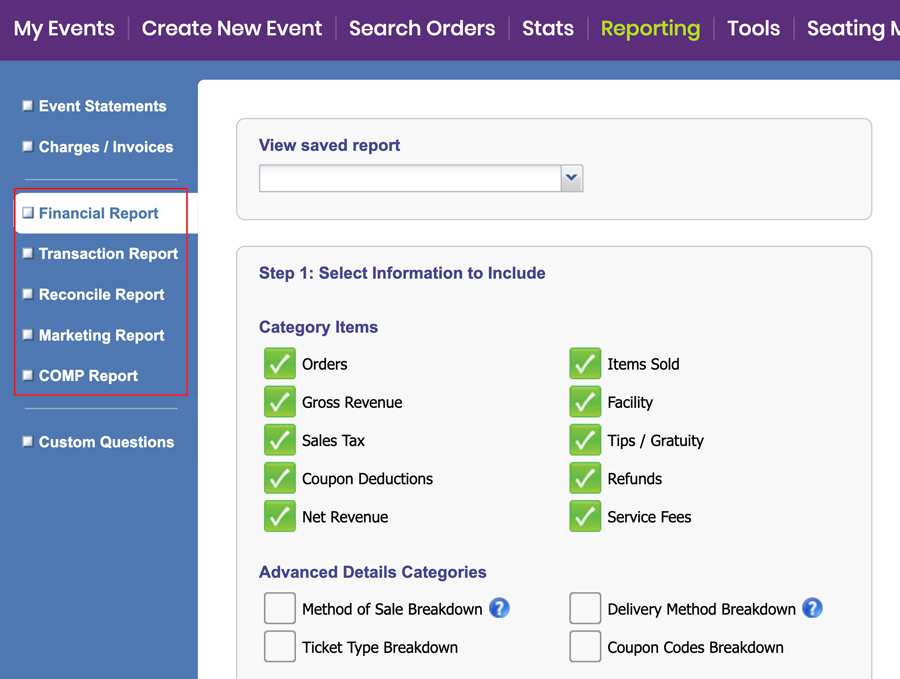
- The next section will have several checkboxes to choose from. Click the box labeled Service Fees
- After you have selected or not selected the information, click Generate Report to download it. To save it, click Save Report and it appear under View saved report dropdown.
For more instructions on viewing and managing your service fees, click here.
