Answers
How do I put seats on hold for one of my assigned seating events?
1. Log in to your Purplepass promoter dashbaord
2. Select the “Map” button on the tab of the event you are managing inside your “My Events” page after logging in



3. Once your map is open, locate the seats you wish to place on hold
4. Select the seats (you can select multiple seats simultaneously) you want to place on hold. From the right side of the Map Manager, you will see a section titled “Seat status”
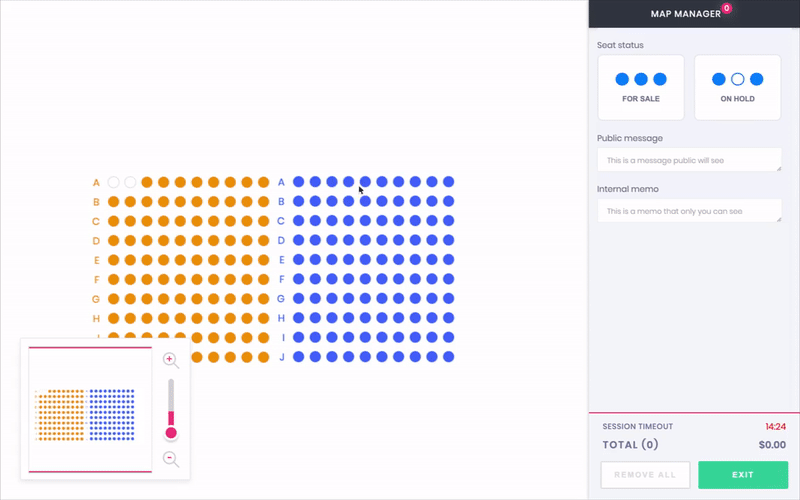
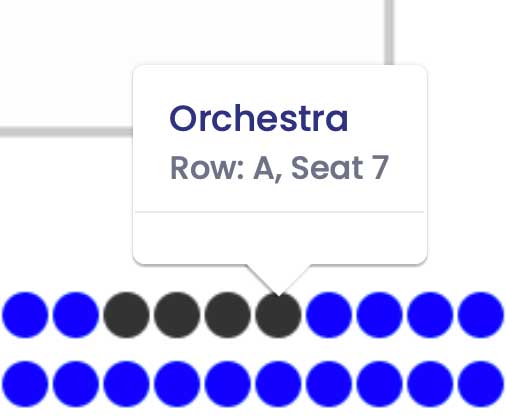
5. Click “On Hold” (on the right side of your screen under the “Screen status” headline) once the seats you intend to hold are selected
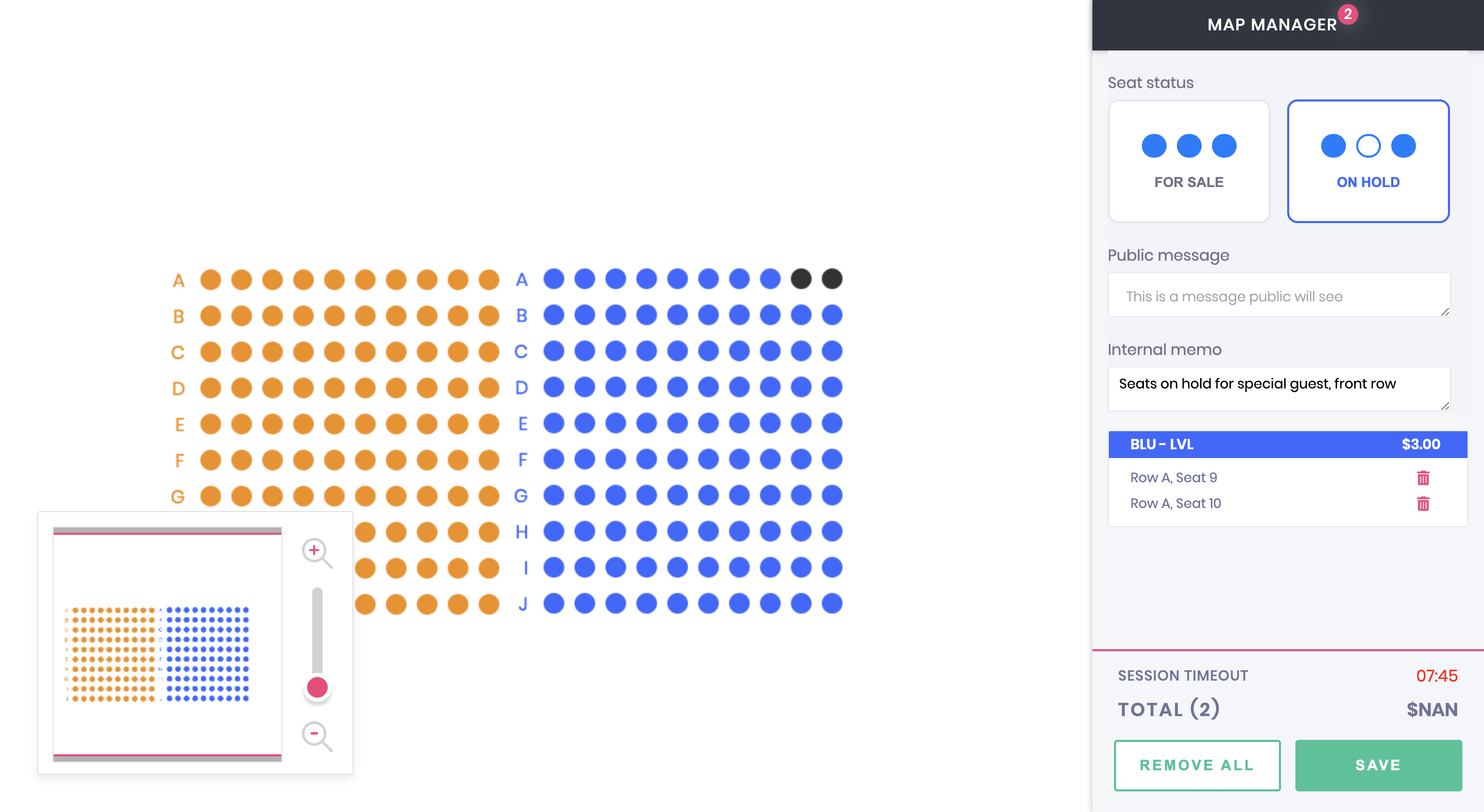
6. Click the “Save” button towards the bottom right of the manager. Your selected tickets are now placed on hold and can no longer be purchased by the public.
