Answers
Create and use default ticket stock designs for events
If you want to save information to print on future ticket orders each time and avoid having to go through extra steps, you can set a default ticket stock designs.
Set your default ticket stock designs
- Select the “Ticket Stock” option located on the Purplepass promoter dashboard to the right of each event
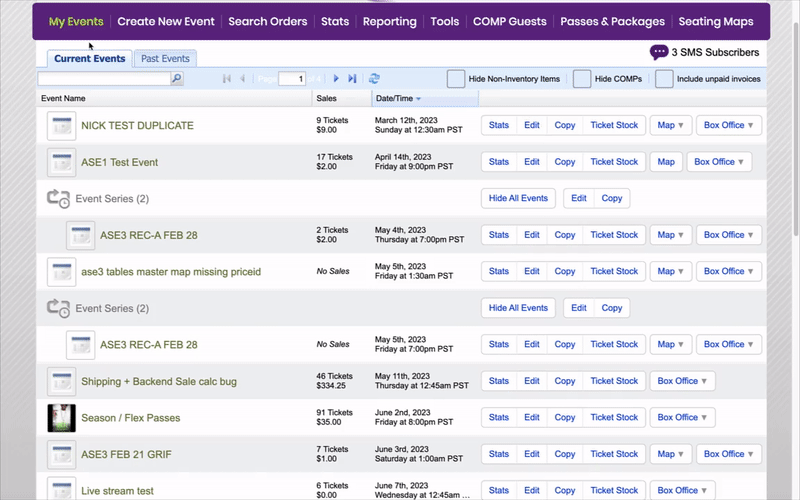
- A pop-up with the option to “Set Default Design” will appear, click that option
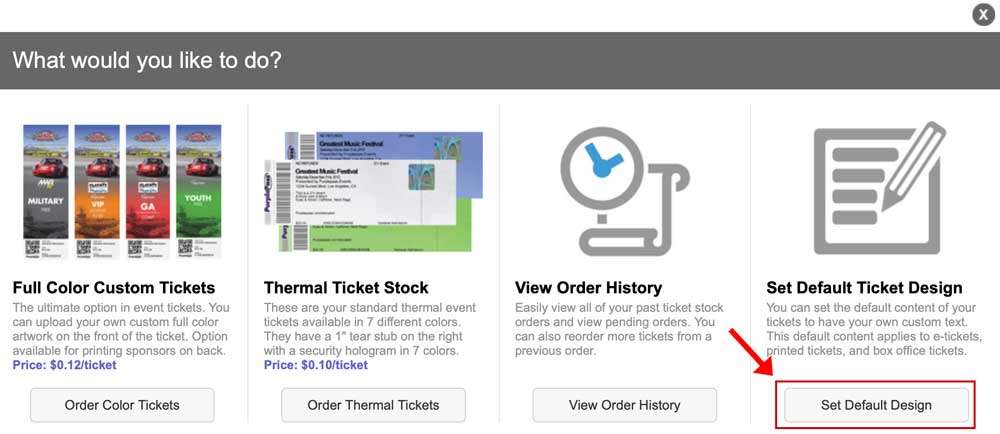
- Once you arrive at the default ticket page, there are a variety of fields in which you can enter all of your values
- Set the ticket type, color, face value, and event information. This preset default ticket information will print at the box office when ticket orders are placed for convenience.
- If customers order their tickets online and want them shipped to them, this information will automatically be printed on those tickets
- Create default ticket designs for general admission, artists, press, production, security, staff, and your guest list
