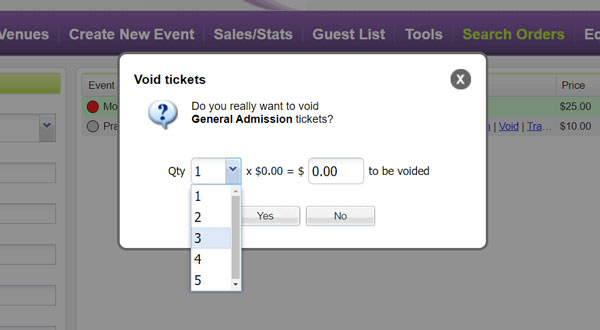Answers
Processing partial refunds for general admission ticket types
You can process partial refunds for general admission tickets. Here's how:
- Log in to the Purplepass promoter dashboard
- Select “Search Orders” in the top navigation bar
- Find the order you wish to process a partial refund for
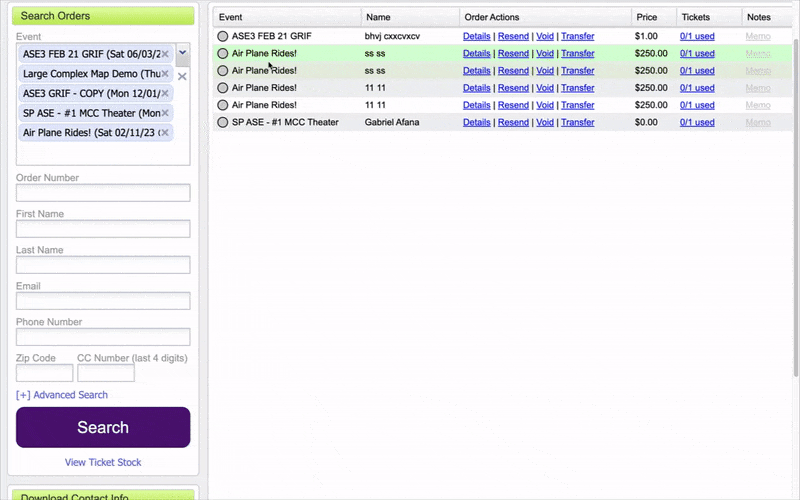
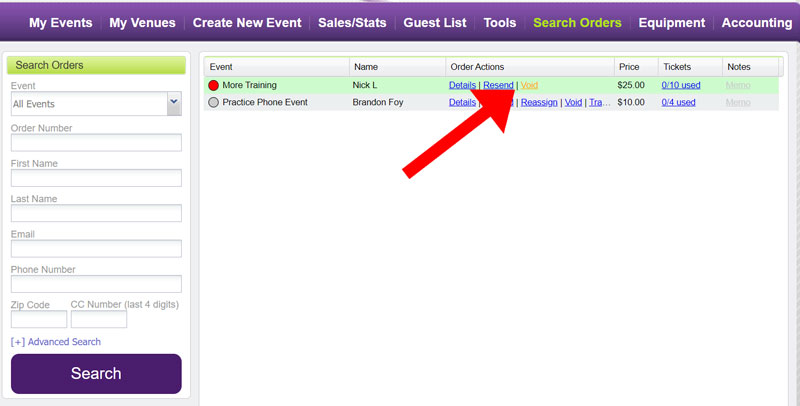
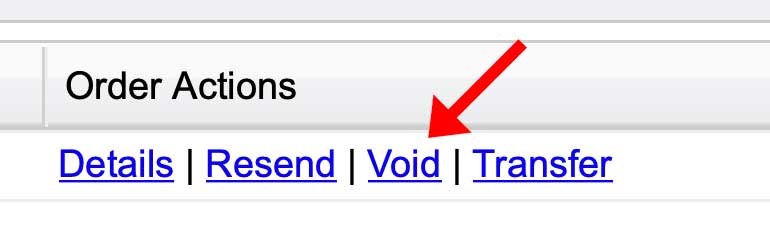
- Click “Void” or "Refund"
Free tickets (e.g. $0.00) will say "Void". Paid orders will say "Refund".
- A pop up will appear confirming the refund and the total number of tickets that will be refunded.