Answers
Using promo codes for multiple events
To limit the number of times a code can be used or set for multiple events; for example, once, follow these steps:
- At the top of the page for creating promo codes, under the first option is a checkbox labeled List of codes (Uploaded or automatically generated)
- Check that box
- Underneath, a blue link will appear that says Manage lists
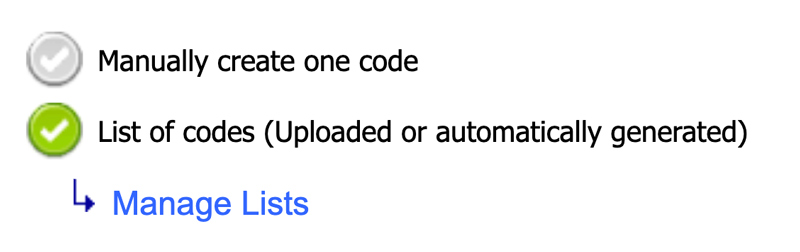
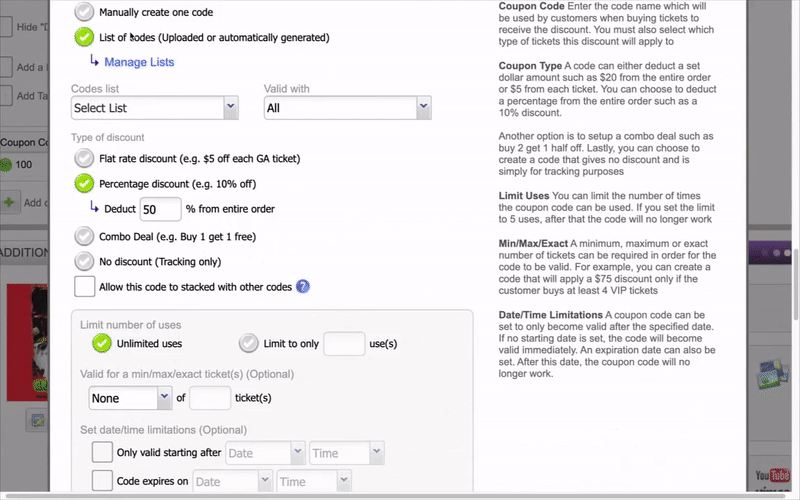
- Click the link and the pop-up window Manage Coupons Lists will appear
- On the new window, click the purple button Upload or Generate List of Codes
- Enter the code list name in the List name box. NOTE: you can then use the list of codes you’ve uploaded to your account as promo codes for multiple events.
- Click the purple Create List button at the bottom of the window
- Finish entering the information for the promo codes and click the purple button Save Coupon Code at the bottom of the screen
